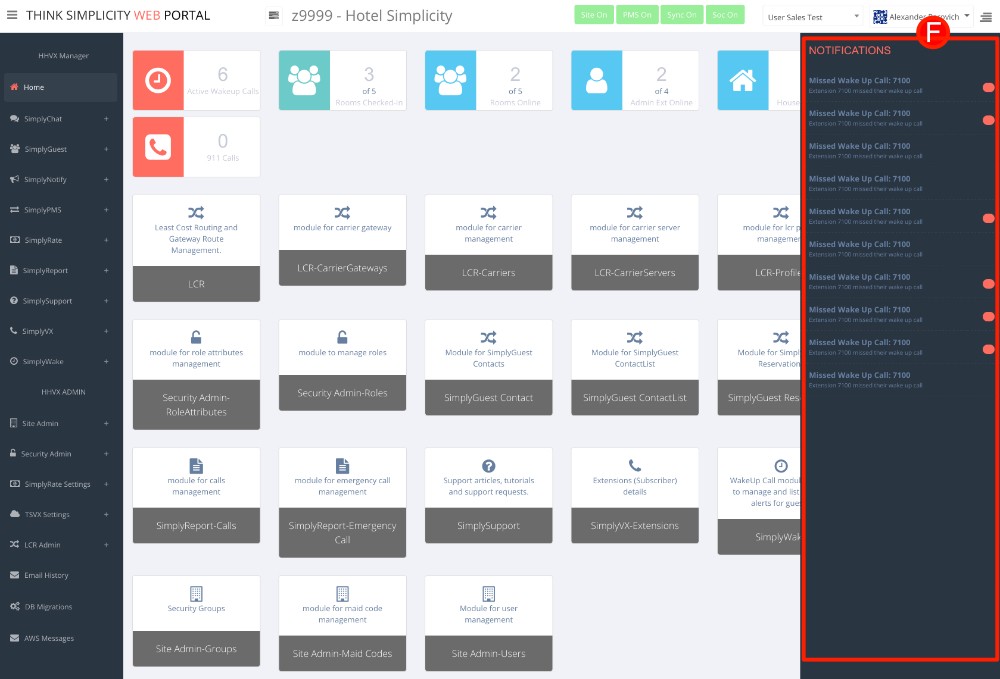Site Anatomy
Page Layout
B: Account Number and Customer Name :: The account number within Think Simplicity and the hotel's name.
C: Service Status :: Will identify realtime status of services critical to normal operation.
D: User Impersonation :: Dropdown menu to allow the user to select another users security profile.
F: Notification Window :: Button to open and close the right side notification panel.
G: Main Content Page :: Based on menu selections, the main page will display the relevant information.
Main Menu
The Client Web Portal (CWP) is broken down by modules. Modules will be identified in the left side of the menu.
Each module heading in the menu will have sub sections / pages that will allow you to view, edit, create and/or delete entries within the system.
Many of the sections will provide realtime updates to the voice and data system.
The menu items will be according to the services associated with the client account as well as user permissions.
Module / Menu Definition
- HHVX Manager :: Section of general management of the client specific services
- Home :: Landing page with some metrics and quick links to modules
- SimplyChat :: Texting module which allows users to chat internally or text with external parties using SMS
- Chat
- Chat Groups
- Contacts
- Message Broadcasting
- Message Templates
- SMS DID
- SimplyGuest ::
- Contacts
- Contact Lists
- Reservations
- Operator Panel
- Operator Details Panel
- Subscriber Call History
- Subscriber Event Log
- SimplyNotify
- Module Operator
- Notification Recipient
- SimplyPMS
- From PMS System
- To PMS System
- Settings
- SimplyRate
- Rate Sheet
- Call Rates
- Call Accounting
- Automated Reports
- SimplyReport
- Call Report
- Wake-up Calls
- Emergency Calls
- SimplySupport :: Initiate or manage support assistance from Think Simplicity
- List :: List if support requests / Trouble tickets
- Create :: Report issues or request assistance from the Think Simplicity Support Team
- Hotel Training :: Link to online training material related to the use and operation of the CWP
- SimplyVX :: Collection of settings to manage call flow and routing
- Tel Extensions :: Telephone or terminal with the ability to receive and make phone calls
- Feature - IVR :: Interactive Voice Response is a system that leverages self-service options for incoming callers using routing options
- Feature - Ring Groups :: Allows you to have multiple phones ring when one extension or number is dialed
- Feature - Queues :: Creation and management of queues which can be used to send callers to
- Dial Plan Variable :: Custom variables used within "Dial Plan Templates"
- Dial Plan DID :: Rules to match inbound call or SMS requests
- Dial Plan Template :: Predefined configuration elements to control different calling operations
- Dial Plan Route :: Call flow management
- Dial Plan Provider :: List of different termination points to send call traffic to
- SimplyWake :: Wake up call system
- List :: List of wake up calls, active and past
- Create :: Create new wake up calls
- HHVX Admin :: Collection of administrative settings
- Site Admin :: Site / account related configuration information and settings
- General Settings :: General information related to the site / account
- Cloud Security Settings :: SimplyVX credentials to access cloud environment
- DIDs :: Refer to "SimplyVX :: Dial Plan DID"
- Service Settings :: Various settings controlling call flow and equipment
- Maid Codes :: Housekeeping status codes and their mapping to PMS (Property Management System) related settings
- Mail Settings :: Email notification settings for SimplyVX security access device
- Module Access Settings :: Manage which modules a site has access to and utilize
- Network Settings :: Network related settings such as IP address, etc for a site
- SimplyRate Settings :: Call account settings
- SimplyPMS Settings :: PMS (Property Management System) related settings
- SimplyVX Settings :: SimplyVX security access equipment details and settings
- SimplyWake Settings :: Settings related to the wake up call system
- Users :: Manage individual login authentication and group association
- Groups :: Groups for which security roles and users are assigned
- ToolBox :: Tools for admins to perform various functions within the environment
- Security Admin
- Role Attributes :: Individual security permissions
- Roles :: Collection of security permissions attached to groups
- Group Associations :: Manage which sites groups are associated to
- Modules :: List of modules to be managed within CWP
- All Sites :: List of all sites configured within the CWP
- SimplyRate Settings :: Manage how call and SMS will be processed
- Interface Types :: List of PMS (Property Management System) interfaces SimplyRate is configured for
- Location Detail :: List to help identify telephone number locations by country, state, city
- Local Calling :: List to identify local call patterns
- Location Dialing Prefix :: List of dialing pattern rules based on country
- TSVX Settings :: Manage settings in the cloud environment as well as security equipment
- TSVX Cloud Settings :: Parameters used by the cloud environment to control various functions and operations
- SimplyVX Sync Settings :: Identified which tables and fields are sync'd with SimplyVX devices
- SimplyVX File Manager :: Module to roll out files to client SimplyVX devices
- LCR Admin :: Least Cost Routing manager to control call flow
- LCR :: DID routing settings to control where calls will be routed based on matched digits
- LCR Profile :: List of profiles which group LCR entries
- Carrier :: List of Servers to be made available to 'Carrier Gateway' settings
- Carrier Gateway :: List of 'Carriers' the 'Carrier Servers' will use to route traffic with connectivity settings
- Carrier Server :: List servers responsible for voice and SMS traffic
- Email History :: History of emails processed through cloud environment
- DB Migrations :: Database migration list
- SMS Message Log :: SMS Message Log
- Site Admin :: Site / account related configuration information and settings